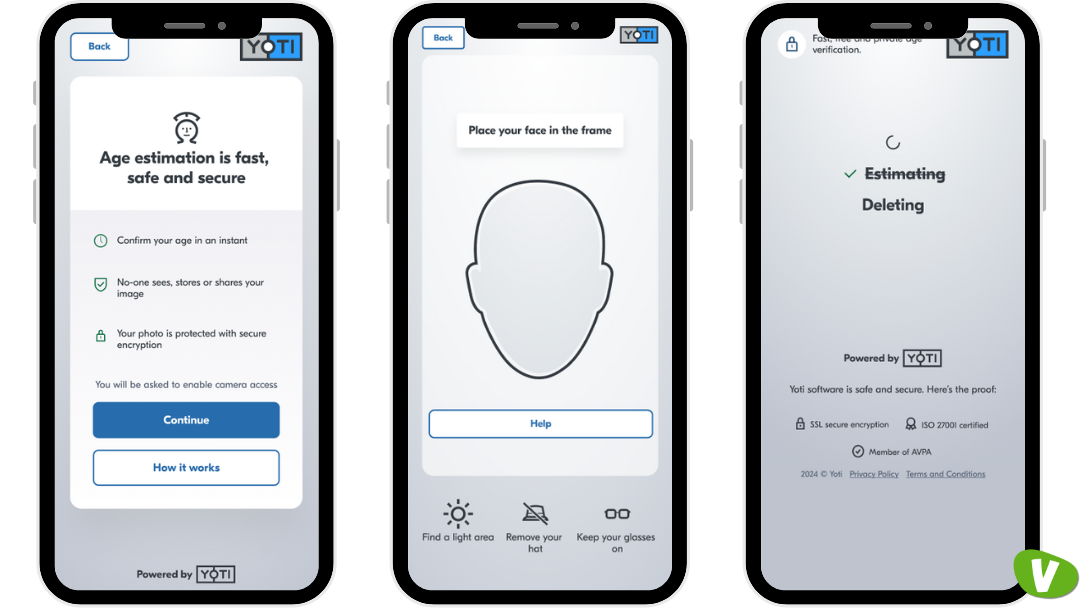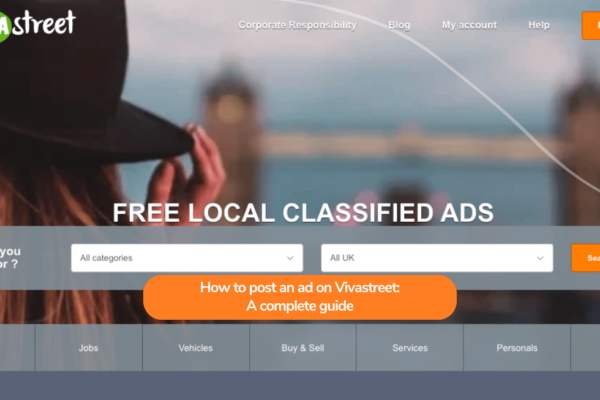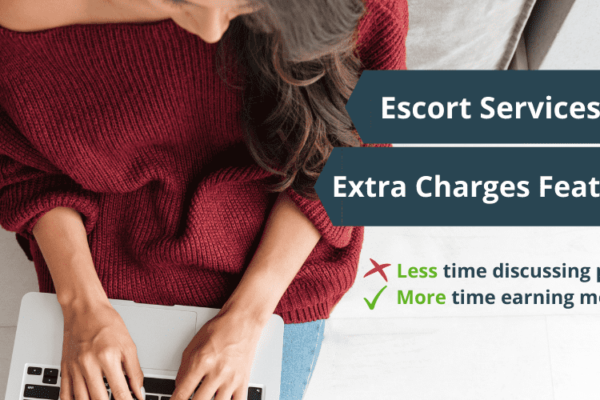To comply with the UK Online Safety Act, Vivastreet now requires users to confirm their age before viewing adult content or services. This ensures under-18s are protected from adult content and helps create a safer community.
Vivastreet partners with Yoti, a global leader in age assurance, to deliver secure, fast and privacy-friendly age verification.
Here’s a simple step-by-step guide to help you complete your age check and unlock full access to 18+ content on Vivastreet:
Step 1: Agree to the Terms & Conditions
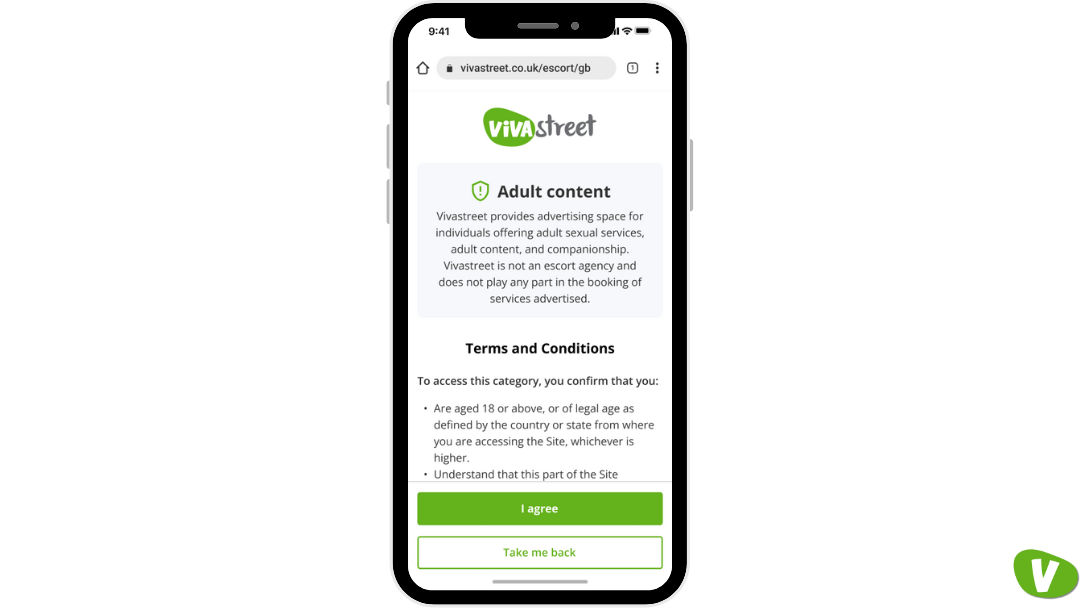
When entering the Search Results pages in our Escorts & Massage, Gay Escorts or Trans Escorts categories, you’ll be prompted to confirm that you’re over 18.
👉 Tap “I Agree” to continue.
Step 2: Tap the Green ‘Unlock’ Button
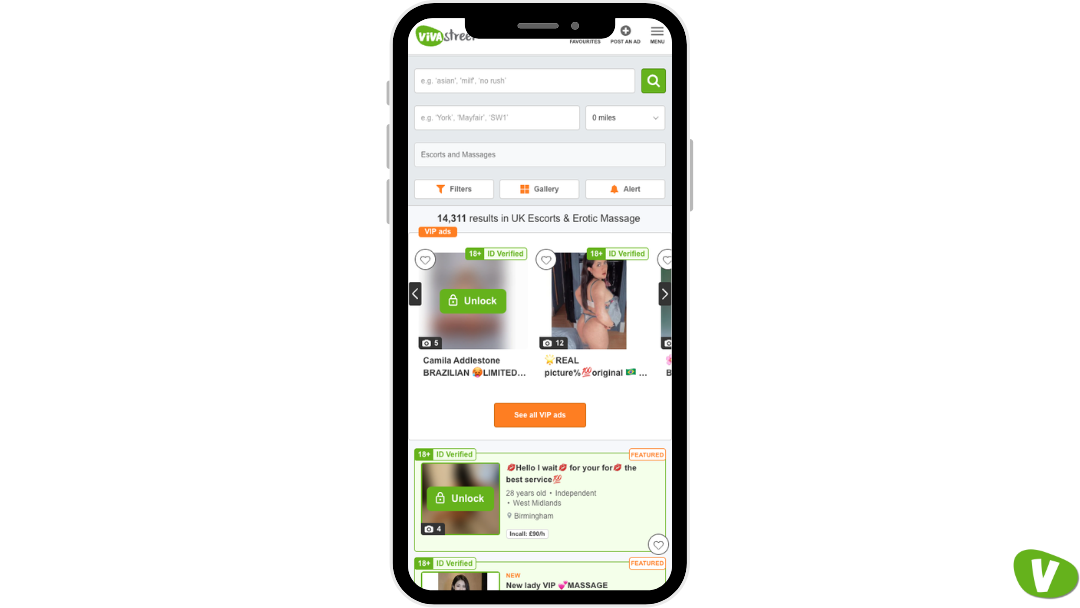
On blurred 18+ content, you’ll see a green ‘Unlock’ button.
👉 Tap it to begin the age check process.
Step 3: Agree to the Terms & Conditions and Privacy Policy
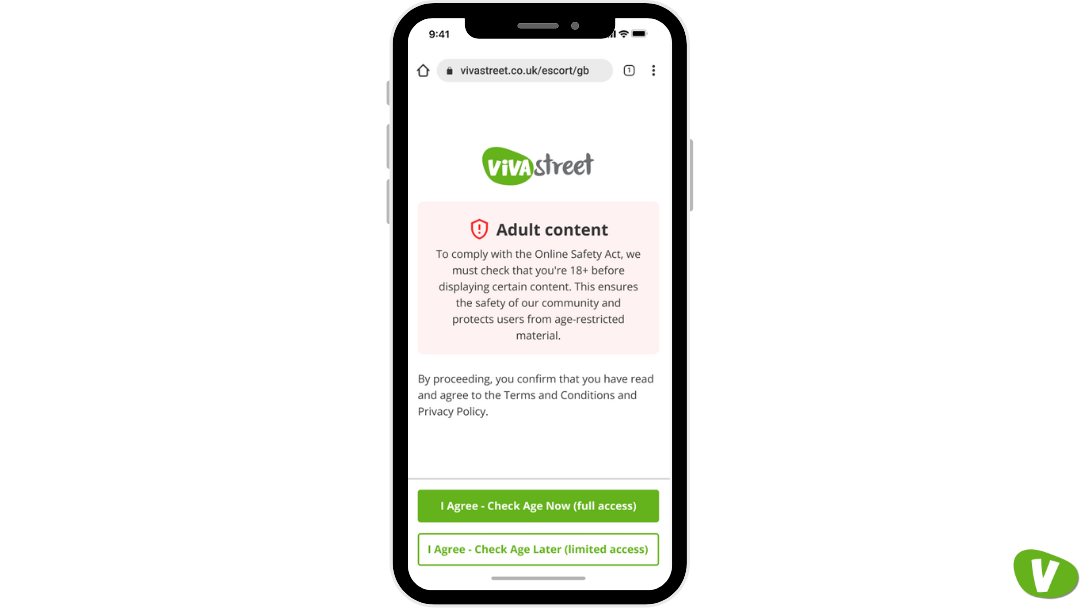
Before you continue, agree to the Terms & Conditions and Privacy Policy to start the age check.
👉 Tap ‘I Agree – Check Age Now (full access) to begin the age check process.
Note: If you choose not to check your age, you’ll be taken back to the search results, and all 18+ content will remain blurred.
Step 4: Launch the age check process
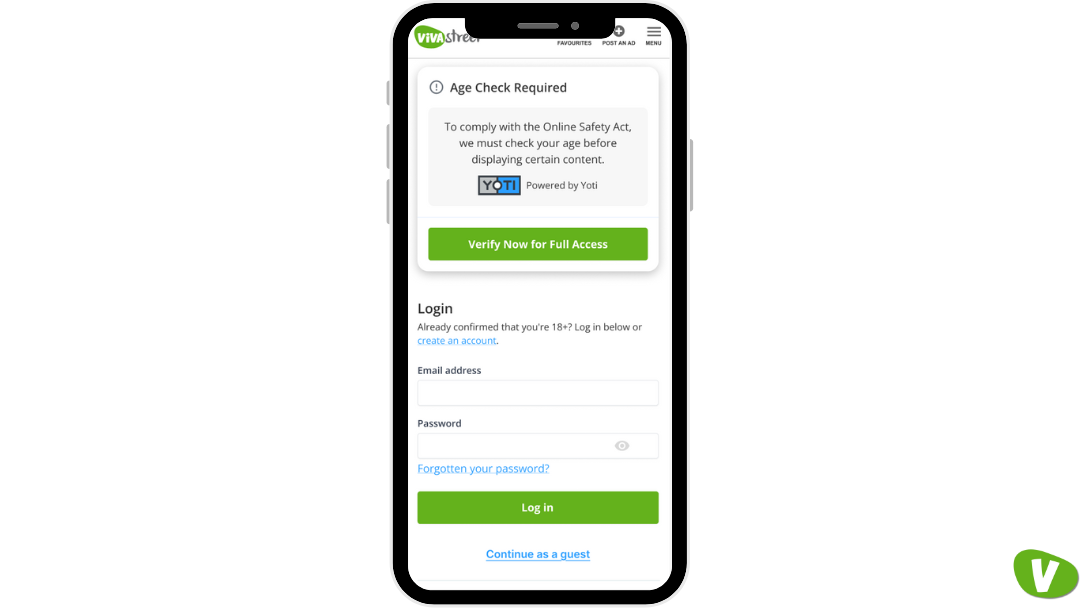
You’ll be prompted to “Verify Now for Full Access”.
👉 Tap the button to begin.
Note: If you’ve already completed the age check and created a Vivastreet account, you can simply log in to skip this step.
Step 5: Choose Your Age Check Method
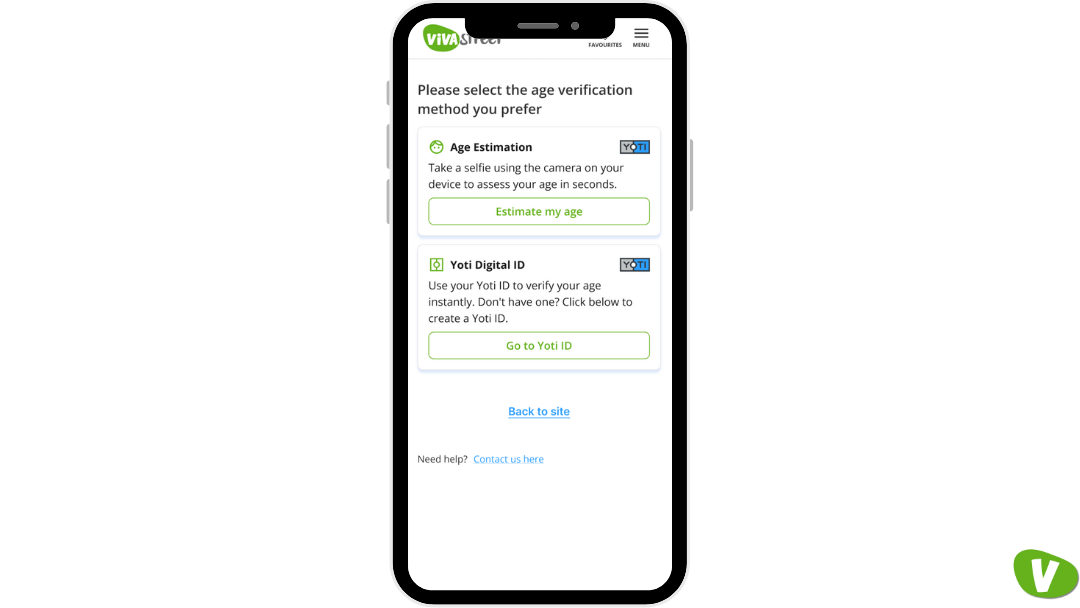
Yoti gives you two easy options to prove your age:
- Facial Age Estimation: A selfie is taken, and your age is estimated. No ID or personal info needed
- Yoti Digital ID: Use the free Yoti app to confirm your age via your Yoti Digital ID, which can be used to confirm your age across a wide range of businesses
If these options aren’t successful, later on, you can also upload an identity document to confirm that you’re 18+.
Step 6: Consent to Proceed
👉 Agree to Yoti’s Privacy Notice and consent to a facial scan or the selected method.
Yoti only uses this data to estimate your age and doesn’t store your image or personal information.
Step 7: Follow the Prompts
📸 Place your face in the camera frame (if using facial estimation)
⏳ Wait a few seconds for Yoti to confirm your age.
Step 8: Save Your Age Check with a Lite Account (Optional but Recommended)
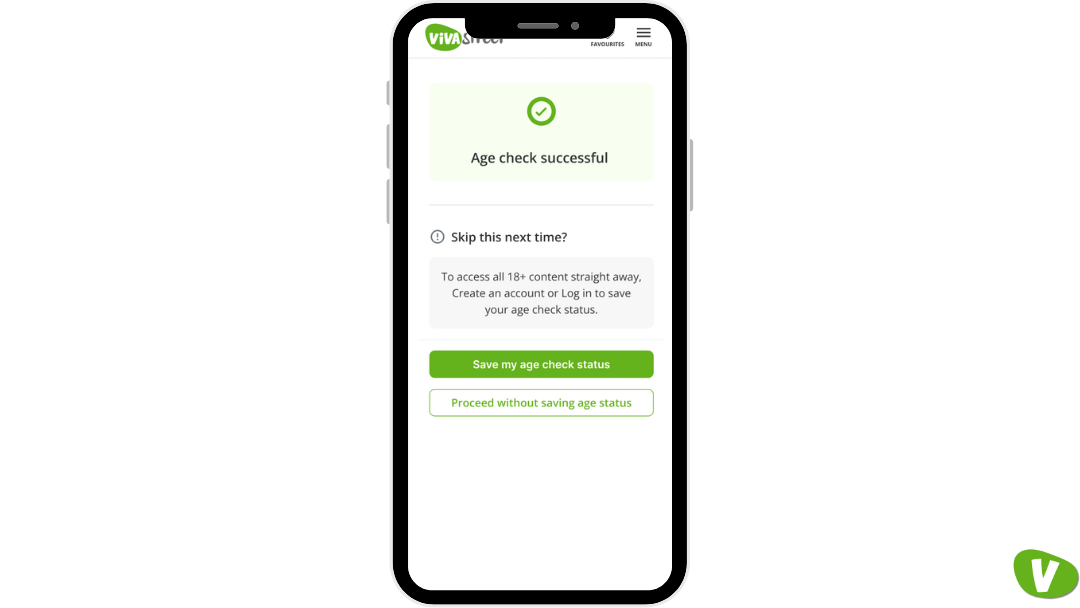
Once your age is successfully confirmed, you’ll see the ‘Age Check Successful’ screen.
👉 Here, you can create a Vivastreet Lite account – this saves your age check so you don’t need to repeat the process in future.
Step 9: You’re Age Checked!
🎉 If successful:
- ✅ Your age check is confirmed
- 🔓 You’ll unlock full access to 18+ content on Vivastreet
- ⏲️ You won’t need to confirm your age again on the same device unless you clear your cookies or switch browsers.
What if I fail the age check?
If you fail the facial age estimation or have technical issues (like unclear images or poor lighting), you’ll be offered the chance to:
- Upload an official ID document via Yoti
- Try an alternative age estimation method
If you’re unable to prove you’re over 18, you won’t be able to access restricted content – but you can still:
✅ View SFW (Safe For Work) content on ads
✅ Contact advertisers
Frequently Asked Questions
🔹 Why is Vivastreet asking me to confirm my age?
From 25th July, UK platforms must comply with the Online Safety Act by ensuring that under-18s cannot access adult content. This is also part of Vivastreet’s commitment to keeping the community safe.
🔹 What is Facial Age Estimation?
It’s a fast, private method where Yoti estimates your age based on a selfie. No ID or personal details are required, and the image is deleted immediately after.
🔹 What happens if I’m flagged incorrectly?
If the facial estimation doesn’t work, you’ll have the option to upload an official ID via Yoti.
🔹 Is my privacy protected?
Yes. Yoti is built on privacy by design:
- No selfies or personal data are stored.
- Only a YES/NO age check result is passed to Vivastreet.
- Your identity remains fully anonymous.
🔹 Will I have to confirm my age every time?
If your age check status isn’t saved via your browser cookies, then yes.
Don’t want to age assure with every visit? Create a secure Vivastreet Lite account to save your age check status and have unlimited access to adult content with every visit.
I’m an advertiser in an Escort category. What do I need to do?
No action is required on your part. You’ll still be able to upload all of your standard images as usual, and all Safe For Work (SFW) images will continue to be visible to everyone. This ensures all users can view your ad and contact you, just like they can today.
We recommend choosing an SFW image as your main image when posting your ad. This will ensure your advert is unblurred on search results pages for 100% of users.
If you don’t select one, no problem; so long as you have at least one SFW image in your ad, we’ll choose it for you. If, however, you have no SFW images on your ad, your main image will be blurred by default to users who have not confirmed that they’re 18+.